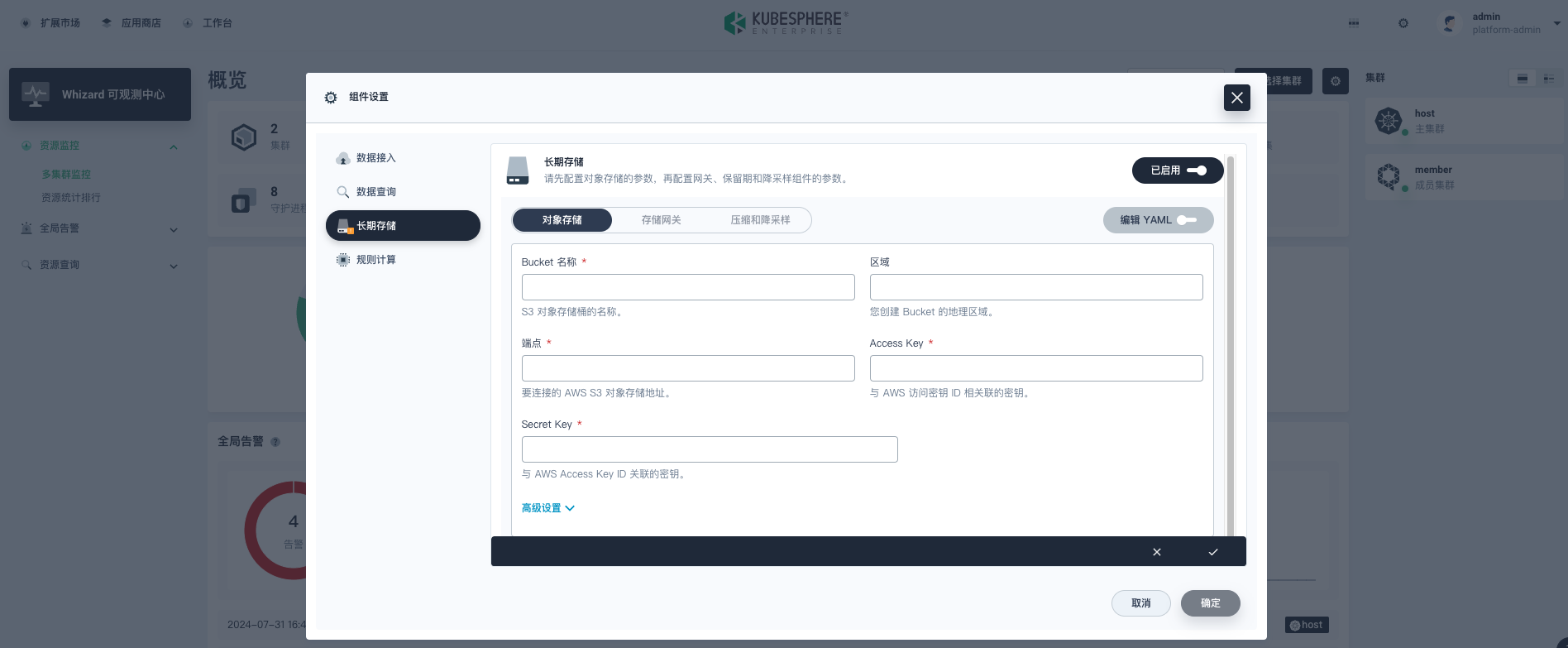Whizard 存储
1. 本地存储模式
Whizard 可以通过PV/PVC 挂载数据卷的方式, 使用本地存储,可实现大数据量的数据存储。配置上可以在 services.monitoring.whizard.io CRD 中修改 ingesterTemplateSpec.dataVolume 进行更新。
ingesterTemplateSpec:
dataVolume:
persistentVolumeClaim:
spec:
resources:
requests:
storage: 20Gi
2. 本地存储 + 对象存储模式
Whizard 推荐使用本地存储 + 对象存储模式存储海量数据,本地存储近期数据,历史数据存储在对象存储上,通过数据压缩与降采样,进一步节省存储空间,提升数据查询能力。
2.1 创建对象存储的自定义资源
首先,为Storage CR的创建Secret,借助 Kubernetes Secret 加密对象存储访问密钥access_key与secret_key。
kubectl create secret generic -n kubesphere-monitoring-system storage-remote-secret --from-literal=accessKey=<your_access_key> --from-literal=secretKey=<your_secret_key>
然后,我们创建 Storage CR,更多 storages.monitoring.whizard.io 字段配置可参考其定义。
cat <<EOF | kubectl apply -f -
apiVersion: monitoring.whizard.io/v1alpha1
kind: Storage
metadata:
name: remote
namespace: kubesphere-monitoring-system
spec:
S3:
bucket: "xxxxxxxxxx"
endpoint: "s3.pek3b.qingstor.com:443"
accessKey:
name: storage-remote-secret
key: accessKey
secretKey:
name: storage-remote-secret
key: secretKey
EOF
创建好 Storage CR 后,我们可以为 services.monitoring.whizard.io 配置默认的对象存储 ,也可以为特定租户配置独立的对象存储。
2.2 为 Service 配置默认的对象存储
在创建好 Storage CR 后,我们可以为 services.monitoring.whizard.io 配置默认的对象存储,将 Storage CR 与 Service CR 进行关联。我们以 kubesphere-monitoring-system namespace 下的 whizard Service CR 为例,关联刚刚创建的 reomte Storage CR。
kubectl edit service.monitoring.whizard.io -n kubesphere-monitoring-system whizard
spec:
storage: #更新service.spec 中的storage字段,关联使用的对象存储
name: remote
namespace: kubesphere-monitoring-system
除了直接操作 CR 方式外,你也可以通过 KuberSphere Enterprise 的控制台进行操作, 路径为: 进入 Whizard 可观测中心 -> 组件设置 -> 长期存储